【REPO】チュートリアルの進め方と操作方法【R.E.P.O.】
最終更新日時 :
1人が閲覧中
REPO(R.E.P.O.)のチュートリアルの進め方について掲載しています。操作方法も一覧にしてまとめているのでREPOを始めた方はぜひ参考にしてください。
目次 (チュートリアルの進め方と操作方法)
チュートリアルの進め方・手順

チュートリアルでは指定された操作を何度か繰り返し行うと、画像のように黄色いゲージが溜まります。
最大まで溜まると次のチュートリアル内容に移ります。
| 手順 | |
|---|---|
| 1 | 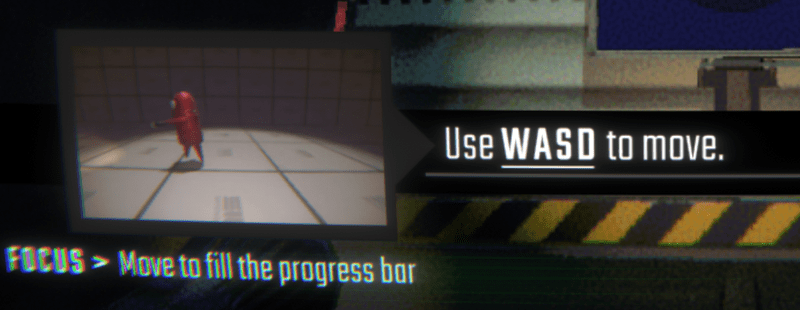 Use WASD to move. WASDキーを押して移動する。 |
| 2 |  Press SPACE to jump. Spaceキーを押してジャンプする。 |
| 3 | 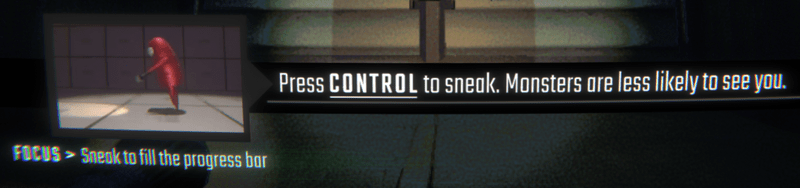 Press CONTROL to sneak. Monsters are less likely to see you. Ctrlキーを押しながらWASDキーで移動する。 |
| 4 | 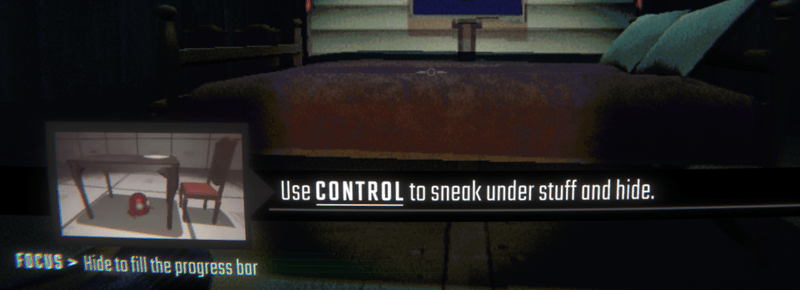 Use CONTROL to sneak under stuff and hide. CtrlキーとWASDキーを押してベッドの下に移動し、しばらく待つ。 |
| 5 |  Hold down LEFT SHIFT to sprint. This drains your energy. 左Shiftキーを押しながらWASDキーでダッシュする。 |
| 6 | 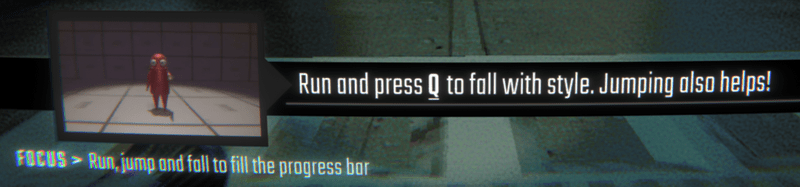 Run and press Q to fall with style, Jumping also helps! ダッシュしながらスペースキー+Qキーで転がりジャンプ。(逃げるときなどに使える) |
| 7 | 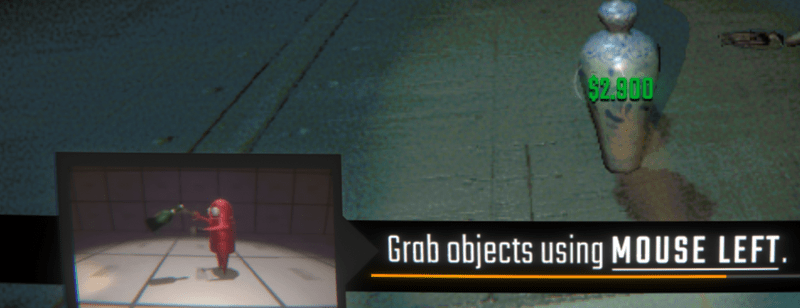 Grab objects using MOUSE LEFT. マウスの左クリックで物をつかむ。 |
| 8 | 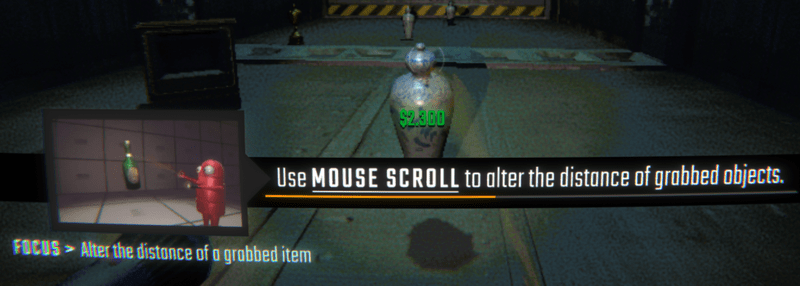 Use MOUSE SCROLL to alter the distance of grabbed objects. マウスの左クリックで物をつかんだ状態のまま、マウススクロールをして前後に動かす。 |
| 9 |  Rotate grabbed objects using MOUSE RIGHT. マウスの左クリックで物をつかんだ状態のまま、右クリックをして回転させる。 |
| 10 |  Grab and press E to toggle items. 左クリックで物をつかんだ状態のまま、Eキーを押すと機能をオン/オフできる。 |
| 11 | 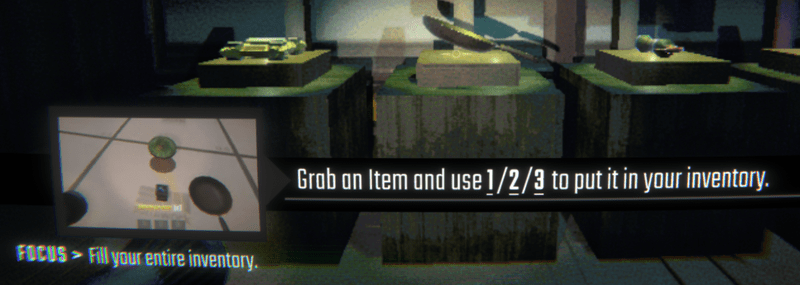 Grab on Item and use 1/2/3 to put it in your inventory. マウスの左クリックで物をつかんだ状態のまま、1/2/3キーを押してインベントリに収納する。 |
| 12 |  Use 1/2/3 to take items out of your inventory. 1/2/3キーを押して収納したアイテムを取り出す。 |
| 13 | 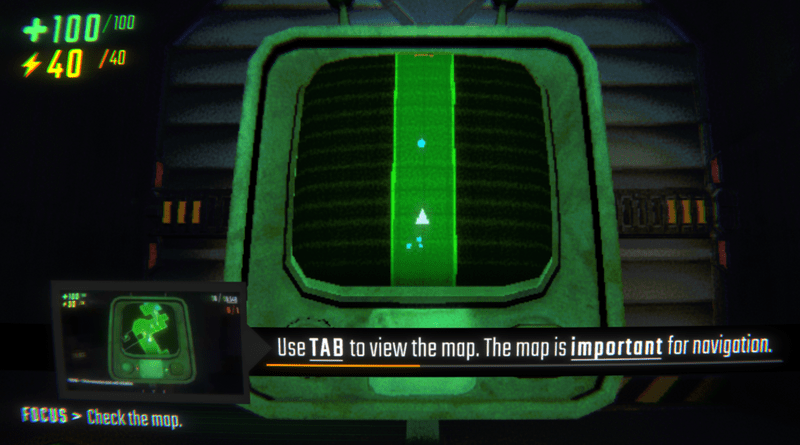 Use TAB to view the map. The map is important for navigation. TABキーを押してマップを開く。 |
| 14 |  This is a C.A.R.T. Grab it by the handle. マウスの左クリックでカートをつかんだままWASDキーでカートを運ぶ。 |
| 15 | 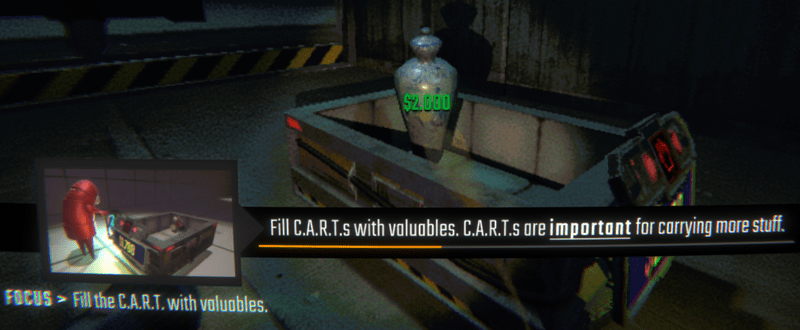 Fill C.A.R.T.s with valuables. C.A.R.T.s are important for carrying more stuff. 落ちている物をカートの中に入れる。 |
| 16 | 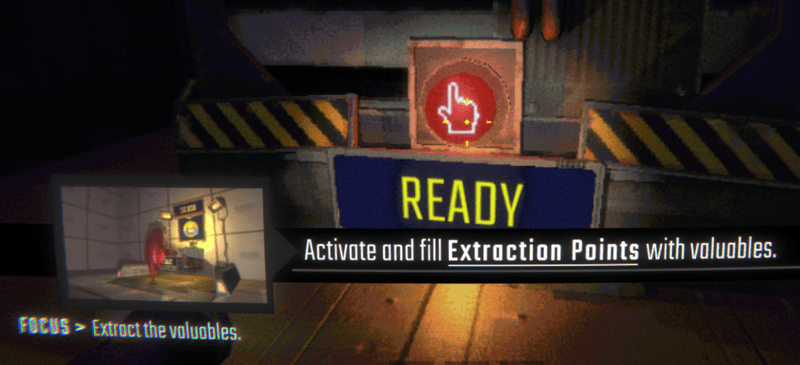 ↓ 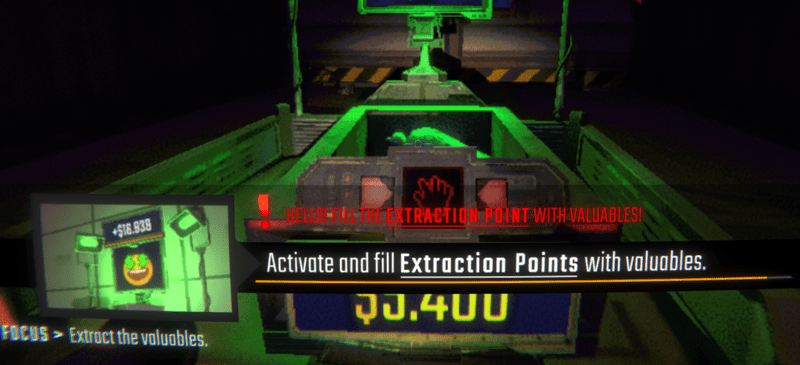 Activate and fill Extraction Points with valuables. マウスの左クリックで赤いボタンを押して納品エリアを起動し、その中へカートを運ぶ。 |
| 17 | 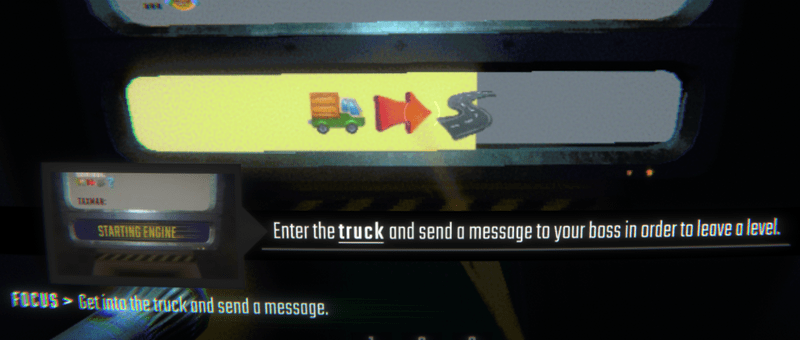 Enter the truck and send a message to your boss in order to leave a level. トラックの中へ入り、画面のバーを左クリックする。 |
操作方法一覧
| 入力 | 行動 |
|---|---|
| WASD | 移動する |
| Space | ジャンプする |
| Ctrl | しゃがむ |
| Shift + WASD | ダッシュする |
| Q | 転がる |
| 左クリック | 物をつかむ |
| 左クリック + マウスホイール前後 | つかんでいる物を前後に動かす |
| 左クリック + 右クリック | つかんでいる物を回転させる |
| 左クリック + E | つかんでいる物の機能をオン/オフする |
| 1/2/3 | アイテムをインベントリから出し入れする |
| TAB | マップを開く |
REPOの攻略ガイド
コメント (チュートリアルの進め方と操作方法)
この記事を作った人
新着スレッド(REPO攻略Wiki|R.E.P.O.)




























